How to Ensure Inclusion When Creating Online Training Courses for Visually Impaired Learners

The COVID-19 pandemic has provided an opportunity to quicken the integration of digital technology for teaching and learning as a way to still provide access to education. However, amidst attempts to design courses that can cater to all types of learners, there is not much information available regarding the participation of visually impaired learners in online learning.
Visually impaired learners have eye conditions that cannot be improved by glasses, contact lenses, surgeries, or other medical procedures. These learners can be classified by their level of functional vision:
- Low vision: primarily use their vision as a means of learning, but may need large-print materials and magnifying glasses.
- Functionally blind: have limited vision for functional tasks like reading a book, and may need to rely on tactile and auditory senses for learning.
- Totally blind: receive no useful information through the sense of vision and are entirely dependent on tactile and auditory senses for learning.
Since the shift to remote learning, the majority of these learners have been significantly disadvantaged. The lack of braille versions for online instruction, poorly designed computer interfaces, and a lack of learning resources to access online materials are just a few of the challenges preventing visually impaired learners from participating in online learning. So, how can you ensure inclusion when developing online courses for these learners?
First, utilise assistive technologies. These refer to any equipment, such as voice-to-text software, audio recordings, and screen magnifiers, that serves to improve or increase the functional capacity of an individual with a disability.
The table below provides examples of assistive technologies that developers can use when creating online courses:
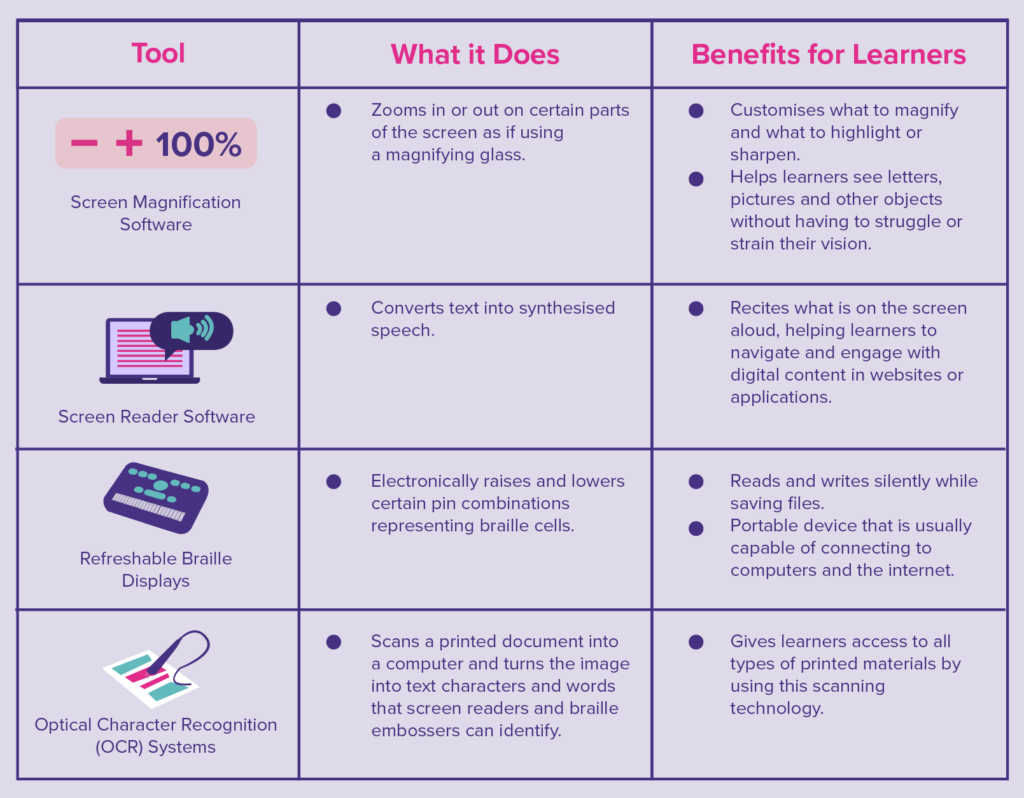
Assistive technology implemented into online courses or learning platforms can enhance the overall learning experience of the visually impaired in many ways. It may eliminate the need for frequent instructor checks and can provide your learners with greater autonomy in the learning process, thus improving their academic performance.
Second, create an accessible course presentation. Whether it is happening virtually, or asynchronously, there are several steps you can take to make your presentation accessible regardless of your learners’ age, skills, or disability.
1. Utilise large font sizes.

When creating course presentations for your visually impaired learners, font sizes of 24 or above are recommended to make your material easier to read and understand.
2. Use Sans Serif fonts.
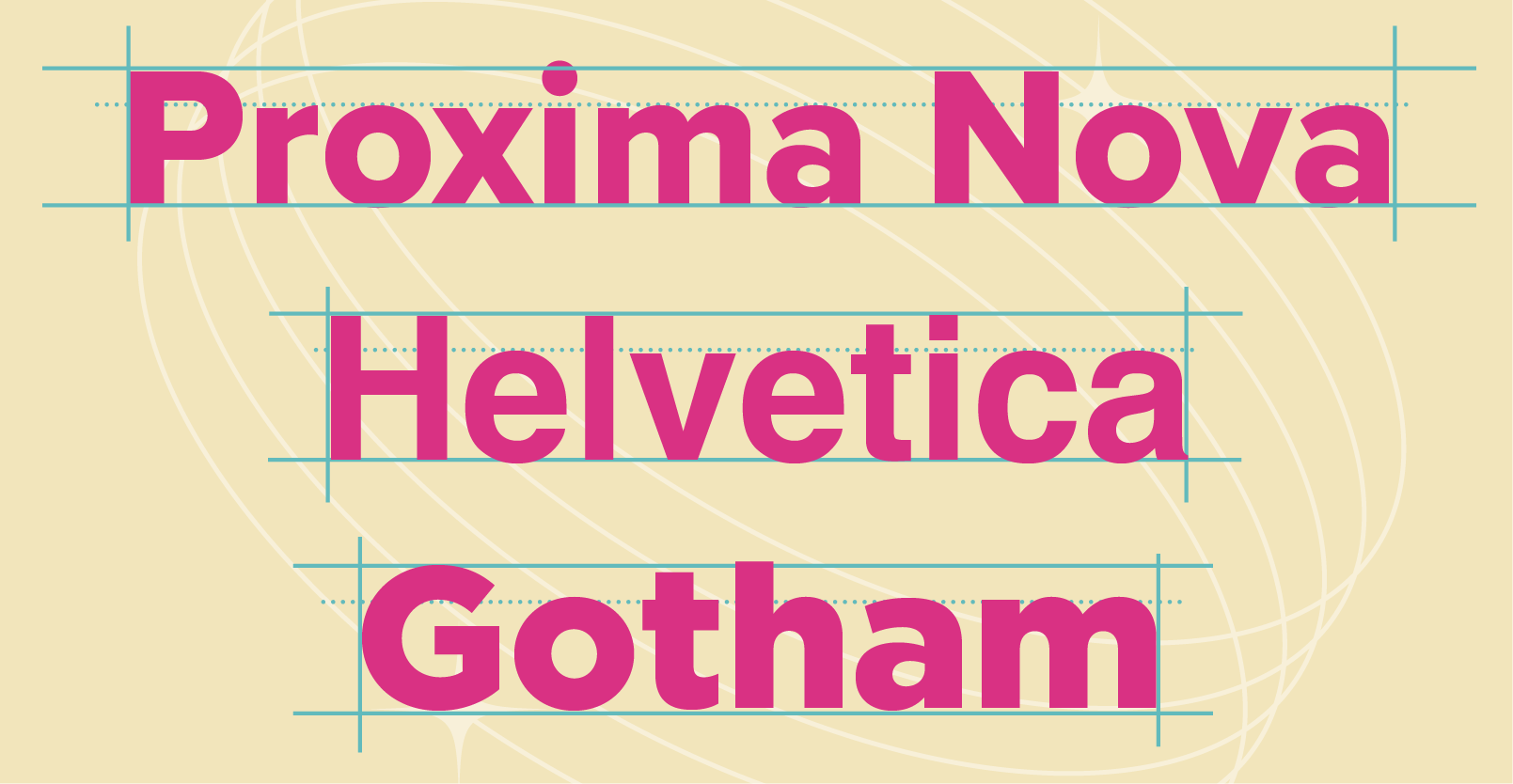
Fonts like Calibri, Arial, Verdana, and Lucida Sans are the most accessible to learners who have difficulty reading. Additionally, APHont by the American Printing House for the Blind and Dyslexic font are recommended for creating presentations for visually impaired learners.
3. Minimise text on slide.

Don’t over clutter your slides! Visually impaired learners may struggle to understand what you are asking them to look at since there is so much going on on the slide. Limit each slide to one bullet section and no more than five lines at a time. For images, stick to one to two images at a time on each slide and leave plenty of space between them.
4. Use high contrast colours.
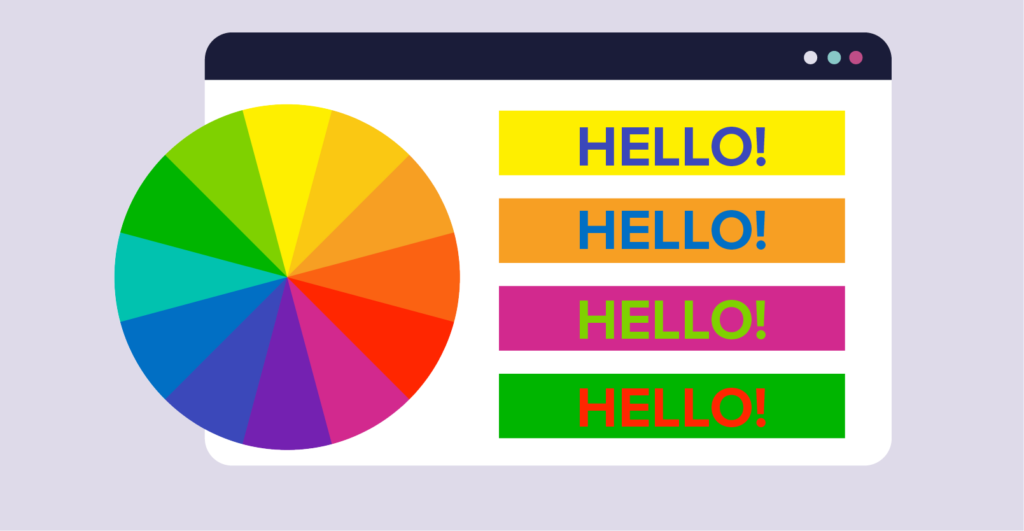
Text and images with high colour contrast are easier to read and comprehend. To meet Web Content Accessibility Guidelines, the colour contrast ratio of the text to the background must be 4.5:1. Try to avoid using common colour blindness combinations together, such as red and green; blue and yellow; and purple and orange.
5. Add alt text or alternative text to all images.
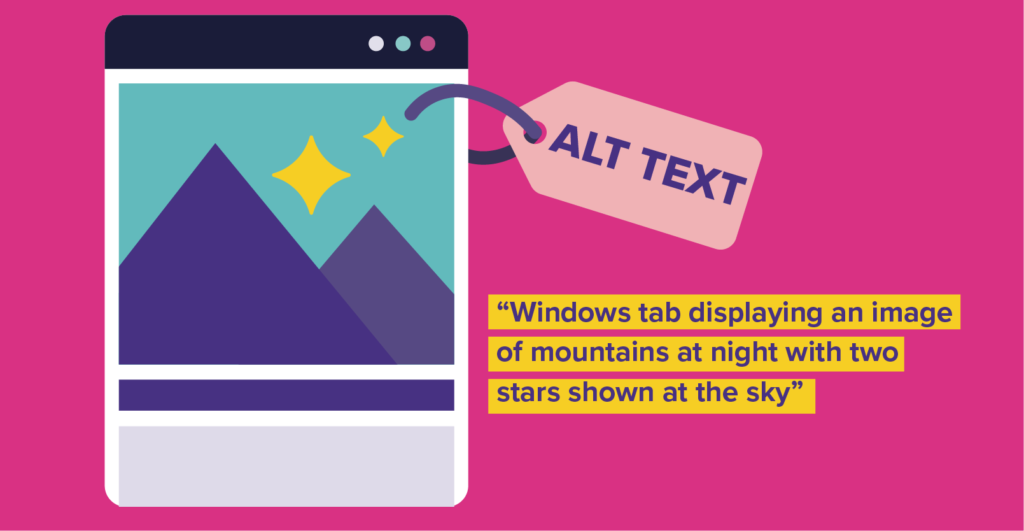
Alt text is a fragment of text that describes the content of an image. It allows screen readers or other assistive technologies to describe aloud the image’s appearance and function to visually impaired or blind users. To write an accurate alt text, make sure you’ve supplied enough essential information to describe the image and that you’ve used perfect grammar and punctuation so that the learner can truly visualise the image’s whole appearance.
By considering these recommendations while developing your course presentations, you can ensure that your content is more accessible and legible by the broadest possible learners and contribute to a more inclusive learning environment!
Finally, instead of just focusing on the common issues that all visually impaired learners face, you should also prioritise their individual needs. Before introducing a learner to a course, inquire about what he or she wishes to achieve. Is there anything else that is needed to make the training more seamless, aside from the assistive tools that can be used? What about extracurricular activities that they are interested in and wish to pursue?
When your learner realises that the learning path is centred on his or her goals, he or she may be more motivated and engaged in the courses he or she takes, which can result in greater learning outcomes and higher retention rates.
Ensuring inclusion in online training is crucial for meeting the needs of diverse individuals, particularly visually impaired learners. To achieve this, it is essential to learn their unique interests and needs and design e-Learning courses that offer alternatives and support features for assistive tools. With the help of these strategies, you can make accessible and equitable opportunities for all learners to grow professionally and personally.
After all, every person, regardless of who they are or where they come from, deserves a quality education. Thus, learners who are visually impaired should also have the chance to concentrate on their own areas of improvement and be able to use online training tools to advance their development.
Do you want to make sure that all of your learners can access and benefit from your online training initiatives? We at SSA Innovations offer customisable and accessible e-Learning solutions that are tailored to your company’s needs. We also offer Learning Management Systems, SSAVANT, that can house all your training and learning materials in one place! Contact us today and experience seamless and interactive learning!
Related Topics

Yes or No: Does your business need a Learning Management System (LMS)?
Test out this interactive flowchart to decide whether you need...

Learning Management System: What’s the Role of Artificial Intelligence?
In an era where the use of artificial intelligence is...

Incorporating Universal Design for Learning Principles to Online Education
Examine how to integrate Universal Design for Learning into your...

Universal Design for Learning: A Beginner’s Guide
Learn about the Universal Design for Learning and its three...

The Concept of Green Digital Learning Campus
As the globe prioritises eco-friendly practises to save our planet,...