Accessible Online Learning for Learners with Hearing Impairment

In the previous blog, we talked about how important it is to have accessible online learning programmes for visually impaired learners, but how about the learners with hearing impairments?
Learners with hearing impairments are those who are unable to fully utilise their sense of hearing for a typical classroom setting. Their hearing loss could be congenital or acquired as a result of sickness or trauma. It could be permanent, reversible, consistent, or fluctuating, making it challenging for educators to deliver accessible learning under these circumstances.
Furthermore, with the rise of online learning, the opportunity for these learners to complete their education has always been hampered. Some learners have difficulties hearing what their instructors are teaching due to audio distortions by the software used. Other problems include the lack of closed captions or subtitles, the inability to rapidly confirm what was said with a peer, and the inability to access manual or electronic notes.
So, with these barriers limiting the participation of learners with hearing impairments in online learning, how can you ensure inclusion while designing online courses for these learners?
1. Supply videos with closed captions and subtitles

Closed Captions are written versions of what is spoken and heard in video content, such as television programmes, movies, or presentations, usually in the language in which they are aired. They have the advantage of not just showing what is being spoken, but also describing other sounds and context clues that help a viewer follow the scene. For example, if a smartphone rings in the background, closed captioning would include this on the screen (Smartphone rings).
Closed captioning may be the most effective technique for ensuring access for students who are deaf or have hearing loss. By reading closed captions, these on-screen clues can assist learners to fully understand materials being presented and retain knowledge, giving them the entire experience of what’s happening in front of their device when taking online classes.
Similarly, subtitles can also help when designing accessible online courses for these learners. Subtitles are typically utilised to provide translation for learners who do not speak the language in the video. Unlike closed captions, subtitles do not include non-speech elements such as background music or sound effects. They are useful if you have learners from different countries or a diverse group of students.
Additionally, if you have instructors from different countries, their strong accents might pose significant barriers that subtitles can alleviate. It can make your courses and programmes more accessible and adaptable to learners who might struggle to follow along with.
2. Consider camera angles and lighting when doing pre-recorded or live online classes

To ensure learners with hearing loss are not distracted and can readily see your instructors’ lips while watching their pre-recorded or online classes, video conferencing etiquette advises that instructors should frame their camera correctly. They should stand or sit at eye level with the lens and in the center of the camera. Plus, instructors should look directly at the camera lens while speaking, not at the screen! Avoid checking phones or emails and focus your time and attention on your learners during the entire class.
Since learners with hearing impairments often listen with their eyes, ensure the room that your instructors or interpreters are using have adequate light that is appropriately diffused to lessen or completely remove shadows on faces. Remember, lighting that is too dark makes it difficult for these learners to see, while lighting that is too bright (such as strong fluorescent lighting) can be tiring on the eyes (natural lights are the best!).
3. Utilise applications to improve online lectures and discussions

Using a variety of apps and technology in the online environment can greatly assist in making learning more accessible for learners with hearing impairments. Apps like Lingvano, Sign Language ASL Pocket Sign, and ASL Fingerspelling can help instructors in developing their sign language skills and communicating with their learners online. Other tools, such as Google Live Transcribe and WebEx, can assist instructors in providing live translations, captions, and transcriptions. With the use of these technologies, delivering and training to learners with hearing problems can be more fluid and simple.
4. Learn more about your Learning Management System (LMS)
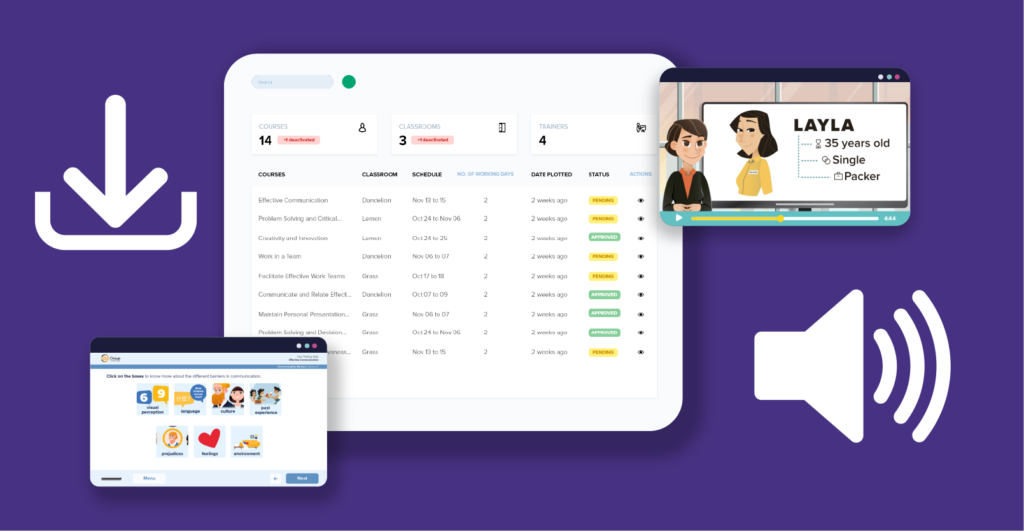
Before conducting online classes, make sure you know how to use all the features in the learning management system you’re using. Use the manual given by your service provider to learn more about its accessibility features. Can your learners’ assistive listening devices such as hearing aids or cochlear implant processors connect with your software? Ensure that these devices are compatible before the sessions begin to reduce the hassle and blockers that can be felt by your learners with hearing problems.
Utilising an LMS also gives you the opportunity to keep all of your learning materials and resources in one place. Since learners with hearing impairments must divide their attention between their teachers, peers, and presented materials, their ability to take notes may be limited. Therefore, make digital handouts, transcriptions, and other resources readily available for download on your LMS to assist learners in staying on track and having at least references during their online class.
5. Make use of the learners’ preferred mode of communication
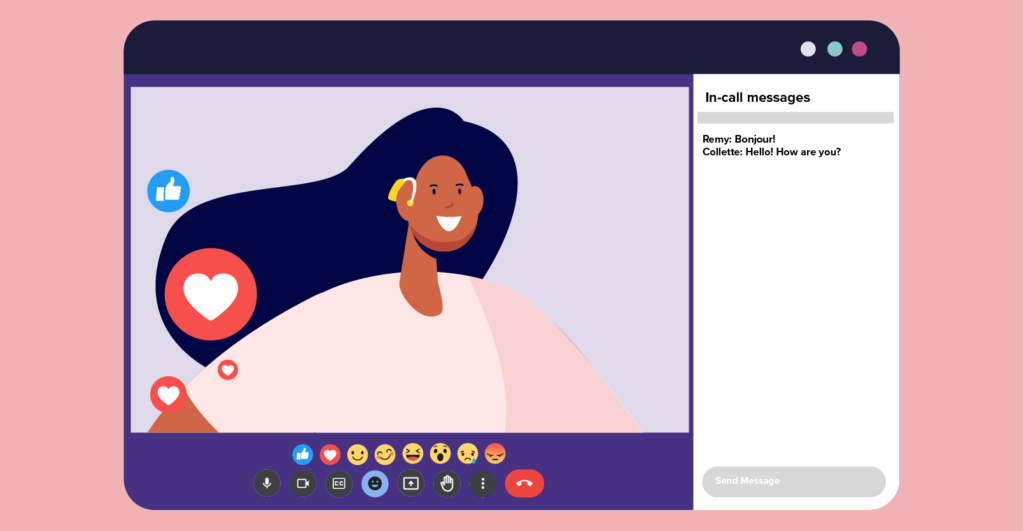
Every learner with hearing impairments is unique. Ask them about their preferred method of communication and follow that path. Do they wish to utilise sign language while the instructor speaks? Do they want the other learners to be in mute mode until they have something to say, to reduce background noise? What about setting standards for turn-taking and participation protocols, such as using the “raise hand” feature, the chatbox, or identifying yourself before commenting?
As an educator, you have a distinct chance to advocate for your learners. If management does not make accommodations for their communication style, you have the power to do so.
Integrating these strategies contributes to making courses more accessible to all learners. By giving them tools like closed captions, transcriptions, and the ability to choose how they want to be supervised, learners with hearing impairment can feel welcomed, listened to, and supported as they navigate online learning.
Want to learn more accessibility tips? Take a look at our additional resources available on our website! Browse our wide range of products and services and let us know how we can assist your company in moving forward. Get in touch now!
Related Topics

Yes or No: Does your business need a Learning Management System (LMS)?
Test out this interactive flowchart to decide whether you need...

Learning Management System: What’s the Role of Artificial Intelligence?
In an era where the use of artificial intelligence is...

Incorporating Universal Design for Learning Principles to Online Education
Examine how to integrate Universal Design for Learning into your...

Universal Design for Learning: A Beginner’s Guide
Learn about the Universal Design for Learning and its three...

The Concept of Green Digital Learning Campus
As the globe prioritises eco-friendly practises to save our planet,...